Many people are interested to know the answer: Does Twitter Show you Who Viewed your profile? Are you one of those?
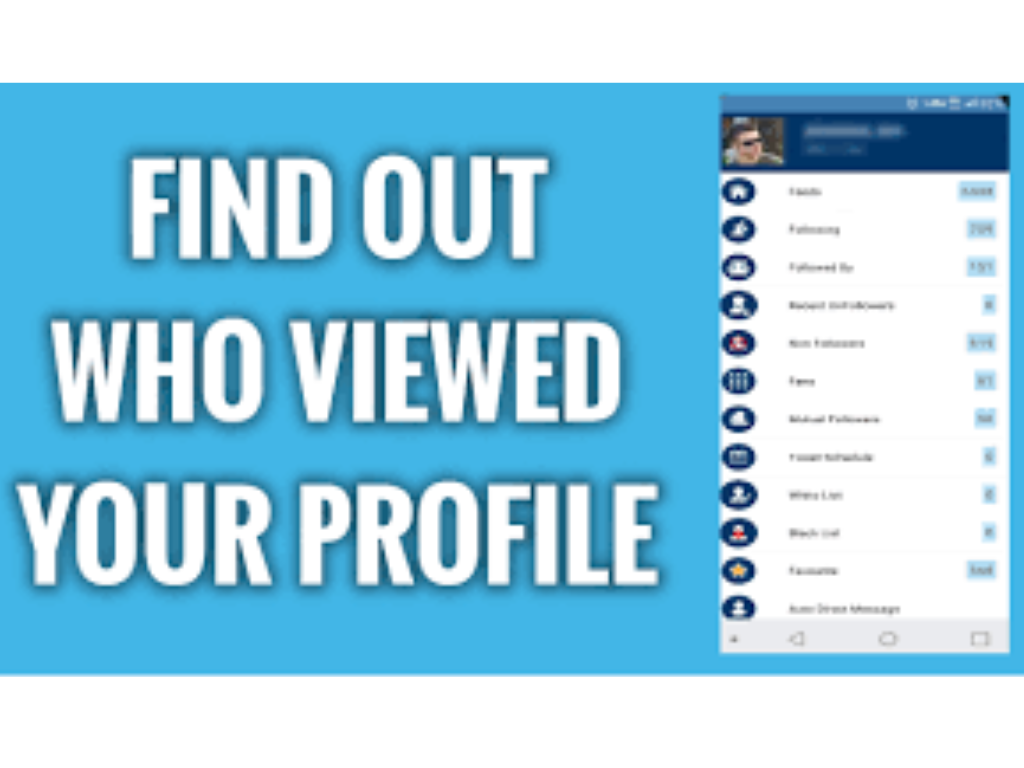
Because, many people want to know if their profile is being visited by their boss, colleague, friends, ex, crush, relatives etc or not. If you want to know if twitter shows your profile or not, this article is for you. Read this article thoroughly. Hope it will help you. So let’s begin!
Table of Contents
Is It Possible to View Who Watched Your Twitter Profile?
As the answer to this question is simply No. Because there is no way to find the usernames of the people who viewed your profile. This is the privacy part of twitter that’s why twitter does not allow this. So twitter does not have this feature of showing profile information about who visited your profile.
Also Read: Elon Musk Fired Twitter Board Employees To Avoid Payouts
And the only way is to check just by when people engage you tweets, like , share, comments. Then you can guess who is visiting your profile. But you can see the number of profiles who visited your twitter profile. Unfortunately, not the personal information of the profiles.
This is very good in both ways, you know how because if you cannot see who viewed your profile anybody else also cannot see you when you visit their profile.
How You can See the Number of Profiles Who Visited your Twitter Profile:
So there is a way through which you can see the number of people who visited your profile. As many people want to know, their engagement of posts, tweets, and growth of their public profile.
For this purpose , you can set your account settings according to your choice if you want to know the number of visits.
Follow the Steps to do Setting on Twitter:
- Firstly, you should have a twitter login account for this purpose
- If you don’t have an account, first sign in to twitter
- Then tap on the More option, that is places on the left side of bar
- There is an option of analytics, so select this option
- Then you will be redirected to twitter analytics page
- Now click on the turn Analytics ON Button
After following these steps, you will be able to see how many people are visiting your profiles.
That’s all !
Conclusion
You cannot see the profile username personal information. Because there is not a specific way to show who viewed your profile and tweets. But you can still see the number of people who visited your profile. Hope this article helped you.
