With the best free YouTube to MP3 converter, you can listen to your favorite YouTube content at any time, anywhere, at no cost. Downloading YouTube content in advance, especially when you lack Internet access or reside in an area with limited YouTube access, is the best option as long as you have secured permission to do so.

The more views YouTube creators receive, the more money they can earn. Therefore, viewing YouTube content on the browser or via the app helps support YouTube creators. In addition, unauthorized downloads are against YouTube’s terms of service, and we do not condone the use of these products for any illegal purpose.
If, however, the creator has given you permission to download his or her content, a free YouTube to MP3 converter can be the answer. On an iPhone or Android device, you can easily access those songs and other types of content while you are on a flight, at the gym, or driving.
Also Read: YouTube New Design of Pinch-to-zoom on iOS and Android
Having tested many of these free YouTube converters ourselves, we have selected the ones that meet our high standards and compiled the following list. Unlike the best free music downloader apps, these converters specialize in converting YouTube videos to MP3 format.
The best free YouTube to MP3 converters are somewhat similar to the best free YouTube downloaders.

These individuals convert YouTube videos into MP3 and other formats instead of downloading the actual videos. Make sure that you have the permission of the creator or copyright holder before using one.
Table of Contents
The Best Free YouTube to MP3 Converters 2022
4K Video Downloader
Even though it does not have the most glamorous appearance, 4K Video Downloader is one of the best programs available.

Additionally, this app works in a similar manner, but there are a couple of additional steps involved since it downloads whole videos. You may paste the URL of a video from your web browser (it supports YouTube, Vimeo, Facebook, Flickr and DailyMotion). Using the ‘Extract audio’ option, you should select MP3, OGG or M4A, and then click ‘Extract’. The audio will then be converted and saved to the destination of your choice. All done.
We find that the free version of 4K Video Downloader suits most people just fine, although it does have some limitations. It is especially useful for grabbing several songs by the same artist, since it lets you download up to 24 videos at a time. While you can download and convert longer playlists to MP3 format if you purchase a license key, the software’s free features are very helpful.
4K YouTube to MP3
4K YouTube to MP3 is very similar to 4K Video Downloader (further down this page), but it is specifically designed to remove the audio from videos. Despite its name, 4K YouTube to MP3 also lets you save the soundtracks from videos in OGG and M4A formats, and you can choose from a variety of bitrates to ensure a suitable balance of speed and quality (although, in our experience, even downloading at the highest bit rate is quick and painless).

Besides YouTube, you can use it to save the sound from videos hosted on Vimeo, Flickr, Facebook, SoundCloud, and many other websites. Using your web browser, copy the address and click the green ‘Paste URL’ button.
In addition, unlike some YouTube to MP3 converters, 4K YouTube to MP3 does not include any additional software. By upgrading to the premium version for a one-time fee, you will be able to download entire playlists, but the free version is more than adequate for daily use.
Any Video Converter Free
This is the tool for you if you are looking for a fast, flexible YouTube to MP3 converter. If you were to judge Any Video Converter Free by its name, you would believe that it is a tool for converting videos between one format and another. Additionally, it can also be used to download videos from YouTube and save them as MP3s – exactly what we need!

Due to the fact that YouTube to MP3 conversion is not the only purpose of the program, it is somewhat larger than you might expect, but this should not discourage you (although be careful not to install the optional adware during setup). As you will see, everything on it is arranged logically, so you should have no problem finding your way around.
Downloading YouTube to MP3s with this software is as simple as pasting in the URL of a YouTube video and waiting for the download to complete. Next, you can select MP3 as the output format and press the Convert Now button. Unfortunately, there is no one-click option for converting YouTube to MP3, but it is by no means a major inconvenience.
Free YouTube to MP3 Converter
By its name, Free YouTube to MP3 Converter does exactly what you would expect (converting videos from YouTube to MP3 format).
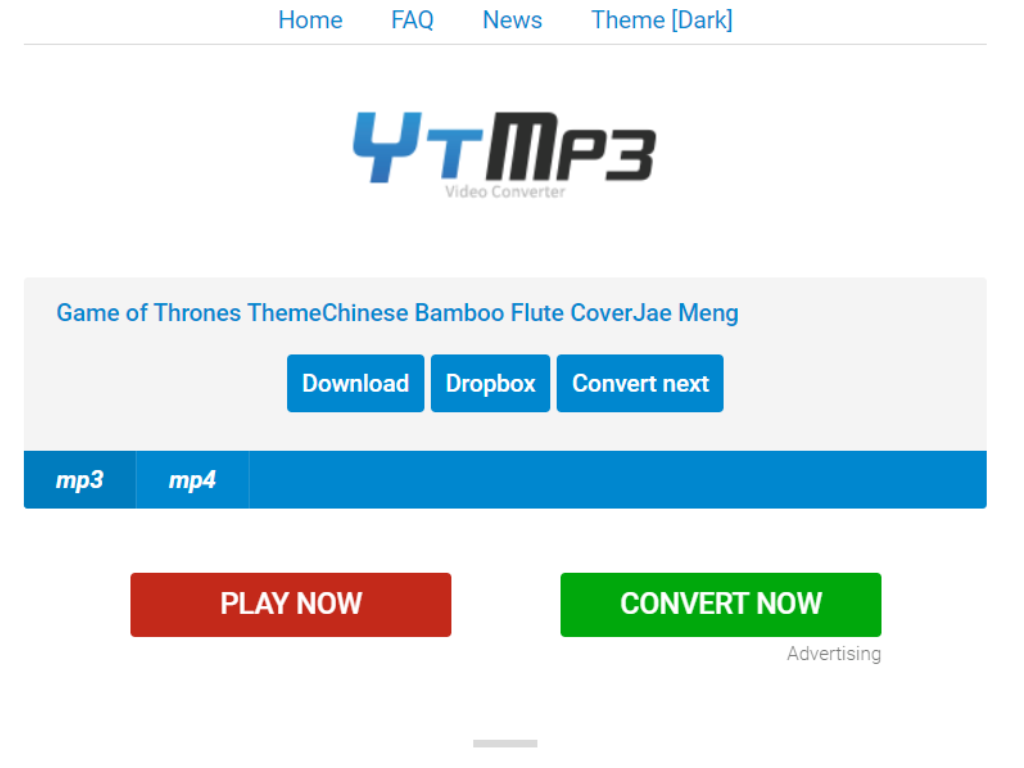
However, once you have installed it, you are in for a treat. It is not necessary to mess around with options, you can simply download the music you are interested in right away. Using the drop-down menu, select the quality and format in which you would like to save your audio file, paste the URL, and click Download. In a single operation, files are saved and converted.
With Free YouTube to MP3 Converter, there is no messing around, nothing superfluous, and nothing confusing. There is only one purpose for it, and it has been designed in such a manner as to achieve that purpose as efficiently as possible. You should definitely give it a try – you are sure to love it.
